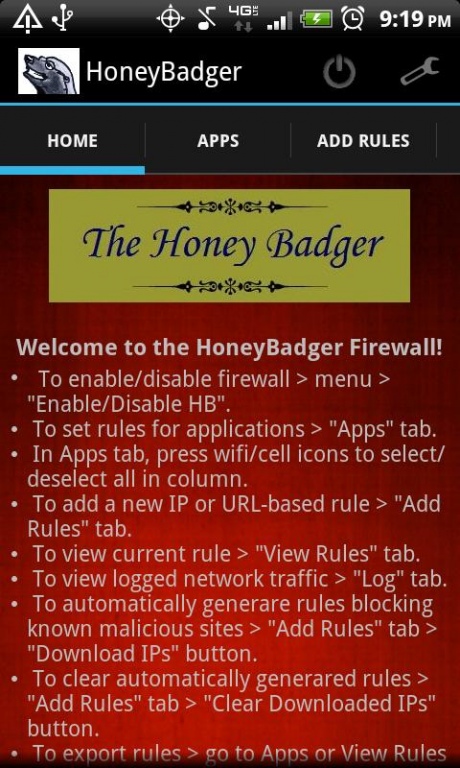HoneyBadger Firewall 4.51
Free Version
Publisher Description
The HoneyBadger Firewall uses IPTables to help you eliminate unwanted data usage, fight against malware, and even block adds!
Honeybadger Firewall provides the following features:
- Block/Allow specified applications
- Block/Allow specified IP addresses or domain names
- Block/Allow can be specified for WiFi or Cell network traffic
- Automatically generate rules to block known malicious sites from an online database. You can do this manually by pressing a button, or choose an automatic daily update.
- View log of all network traffic, including whether it was blocked or allowed.
- Export and Import rules from CSV file. This allows you to backup and restore rules or keep all your devices up to date with the same rules.
- Firewall can be enabled or disabled quickly and easily.
*If you have issues on the Apps Tab with the app not responding or locking up your device, check the "Disable Icons" option in the settings. This will significantly reduce the amount of work your device has to do on this tab.
***ROOT IS REQUIRED***
***Requires grep and wget for certain features. You can get these as a part of busybox, which can be installed by apps such as Busybox Installer.***
If you have questions/comments/suggestions, leave a comment here:
http://fjer.org/projects/honeybadger-firewall/
or submit it here:
https://github.com/fjer/honeybadger/issues
You can view source code or contribute here: https://github.com/fjer/honeybadger
--This application is not guaranteed to be compatible with other firewall applications, particularly those using iptables.
--Honeybadger Firewall can help protect your device, but we make no guarantees as to the level of protection or safety of your device.
About HoneyBadger Firewall
HoneyBadger Firewall is a free app for Android published in the System Maintenance list of apps, part of System Utilities.
The company that develops HoneyBadger Firewall is fjer. The latest version released by its developer is 4.51. This app was rated by 1 users of our site and has an average rating of 4.0.
To install HoneyBadger Firewall on your Android device, just click the green Continue To App button above to start the installation process. The app is listed on our website since 2014-10-29 and was downloaded 26 times. We have already checked if the download link is safe, however for your own protection we recommend that you scan the downloaded app with your antivirus. Your antivirus may detect the HoneyBadger Firewall as malware as malware if the download link to com.honeybadger is broken.
How to install HoneyBadger Firewall on your Android device:
- Click on the Continue To App button on our website. This will redirect you to Google Play.
- Once the HoneyBadger Firewall is shown in the Google Play listing of your Android device, you can start its download and installation. Tap on the Install button located below the search bar and to the right of the app icon.
- A pop-up window with the permissions required by HoneyBadger Firewall will be shown. Click on Accept to continue the process.
- HoneyBadger Firewall will be downloaded onto your device, displaying a progress. Once the download completes, the installation will start and you'll get a notification after the installation is finished.